Mechanical vs. Membrane: Which Keyboard is Right for You?
When you’re trying to improve your typing speed, you focus on practice, technique, and posture. But what about your most important tool? The keyboard itself plays a massive role in your comfort, speed, and accuracy.
The biggest debate in the keyboard world is mechanical vs. membrane. If you've ever wondered why some keyboards are whisper-quiet and others are loud and "clicky," you've stumbled upon this key difference. Understanding how they work will help you choose the perfect keyboard for your needs.
What is a Membrane Keyboard? (The Quiet Standard)
This is the most common and affordable type of keyboard. It’s likely the one that came with your computer or is on your laptop.
- How it works: Underneath the keys, there is a rubbery membrane sheet with dome-shaped bubbles. When you press a key, it pushes down on the dome, which connects a circuit on the board below to register the keystroke.
- Pros: Quiet, affordable.
- Cons: "Mushy" feel, less durable.
What is a Mechanical Keyboard? (The Tactile Performer)
A favorite among serious typists, programmers, and gamers, mechanical keyboards offer a premium experience.
- How it works: Instead of a single membrane, every single key has its own individual spring-loaded mechanical switch underneath it. These switches provide a physical, often audible, confirmation that a key has been pressed.
- Pros: Superior tactile feedback, highly durable, variety of switch types.
- Cons: Can be loud, more expensive.
So, Which One Should You Choose?
There is no single "best" keyboard—only the best one for you.
Choose a Membrane Keyboard if: You work in a quiet office, are on a tight budget, or are a casual typist.
Choose a Mechanical Keyboard if: You are a serious typist who values speed and accuracy, you enjoy tactile feedback, and you want a durable, long-lasting investment.
The Final Word
Your keyboard is your primary connection to your computer. Choosing the right one is an investment in your comfort and performance. Whether you prefer the silent efficiency of a membrane or the satisfying feedback of a mechanical, the best way to see the difference it makes is to put it into practice.
Have a new keyboard you want to break in? Put your keyboard to the test with our free WPM Typing Test.
You Might Also Like...

Unlock Your Potential: 7 Tips to Increase Typing Speed
Learn 7 essential tips, from mastering touch typing to practicing with purpose, to break your speed limits and boost your WPM.
Read More
5 Drills to Break the 100 WPM Barrier
Stuck at a typing plateau? These five targeted exercises focus on accuracy, rhythm, and difficult key combinations to help you achieve elite typing speeds.
Read More
How to Avoid Wrist Pain: A Guide to Typing Ergonomics
Learn how to set up your workspace and adopt healthy habits to prevent strain and type comfortably for years to come.
Read More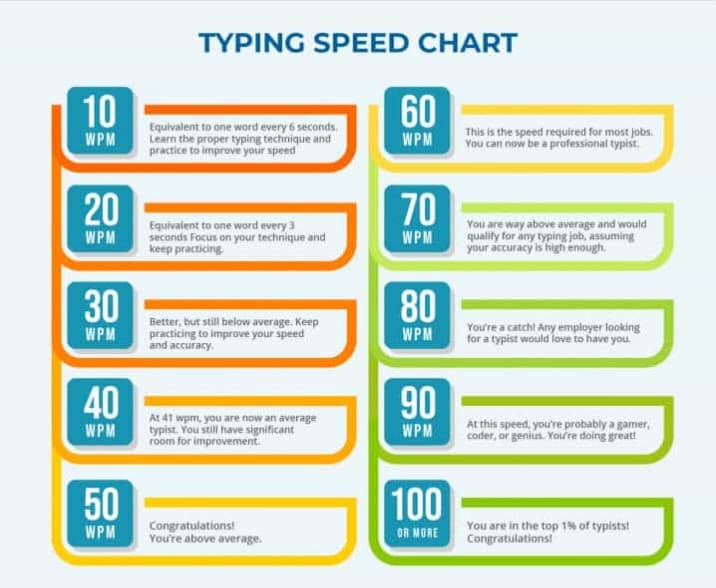
5 Common Typing Mistakes (And How to Fix Them)
Are bad habits slowing you down? Learn to identify and fix 5 common typing mistakes, from poor posture to sacrificing accuracy for speed.
Read More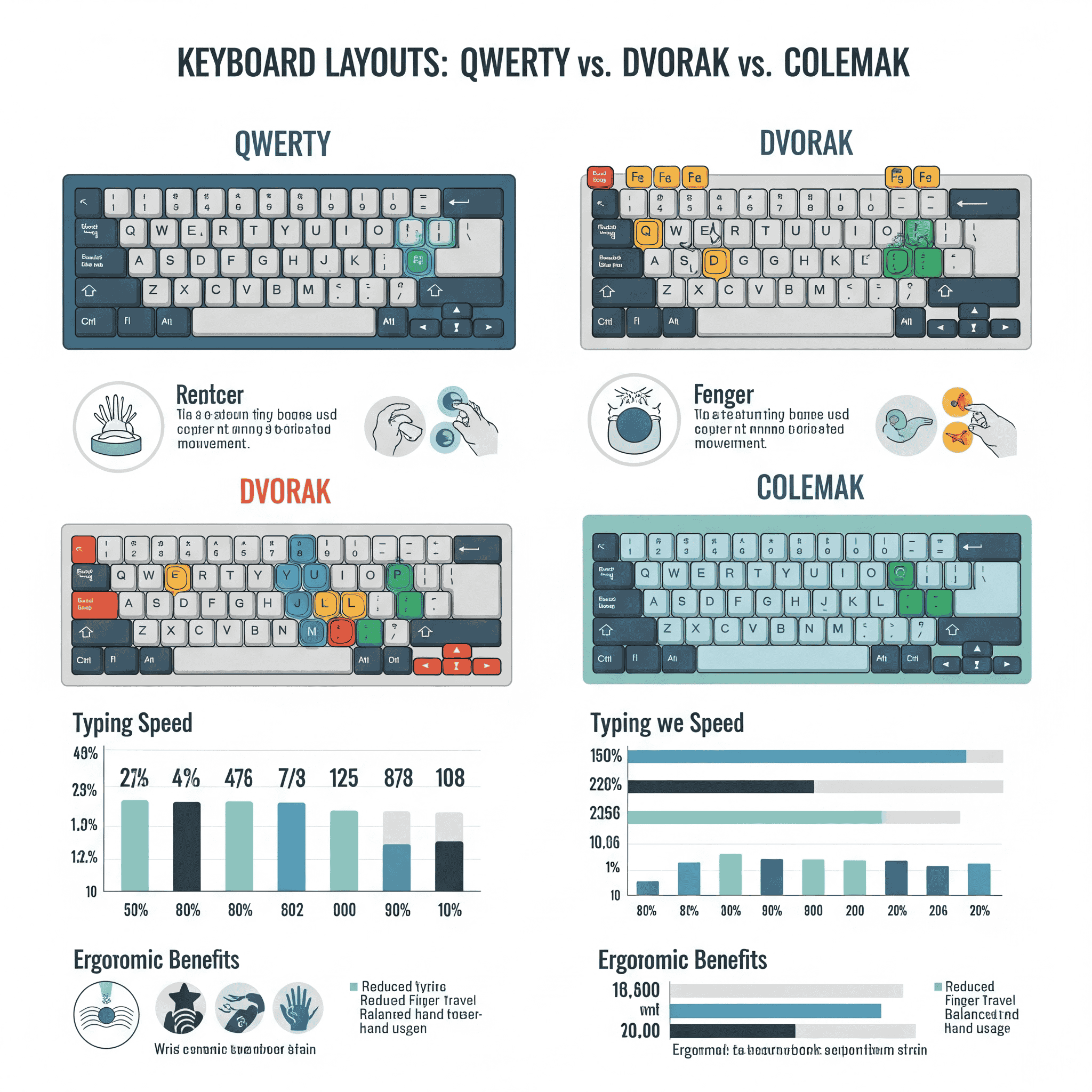
Dvorak & Colemak: Are Alternative Keyboard Layouts Faster?
An in-depth look at the Dvorak and Colemak keyboard layouts. Discover if switching from QWERTY could boost your typing speed.
Read More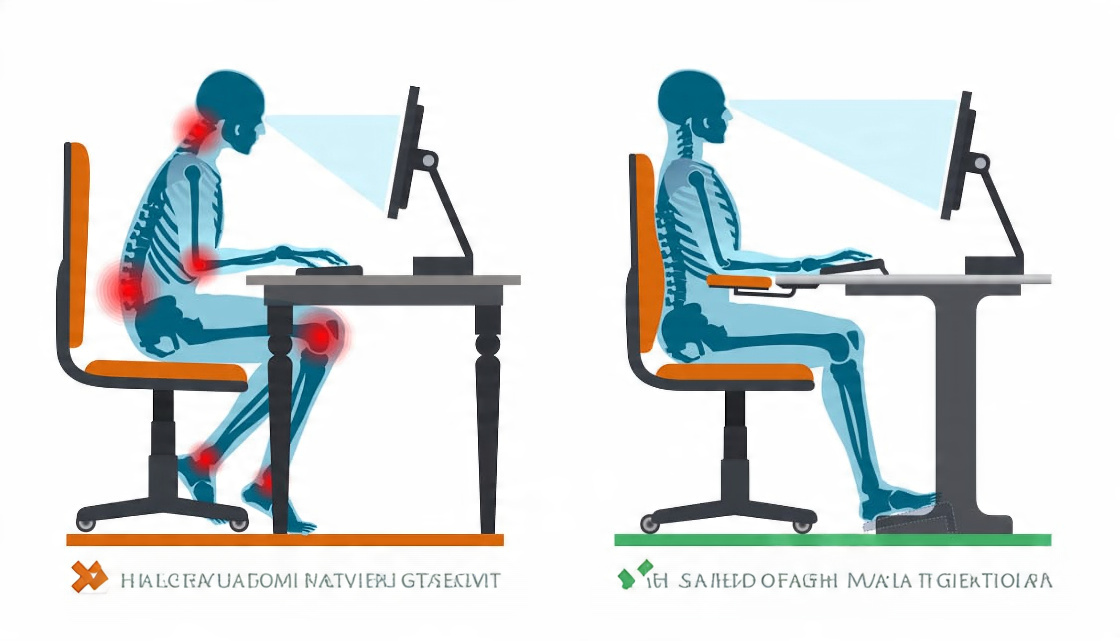
A Beginner's Guide to Ergonomic Keyboards
Feeling wrist pain? Learn about the different types of ergonomic keyboards and how they can improve your comfort and typing health.
Read More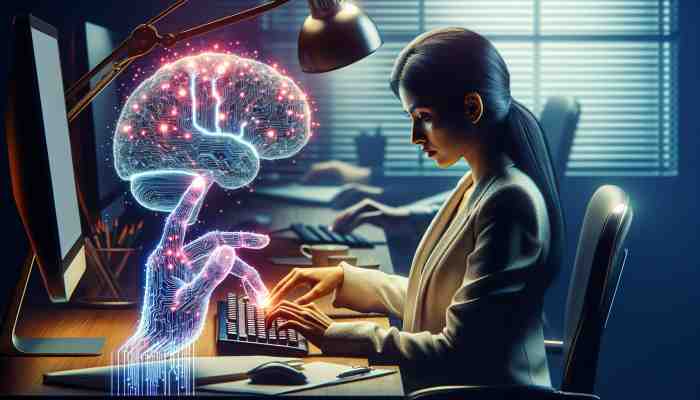
The Psychology of Typing: How to Achieve a "Flow State"
Unlock peak performance by understanding 'flow state.' Learn how focus and rhythm can help you type faster and more accurately.
Read More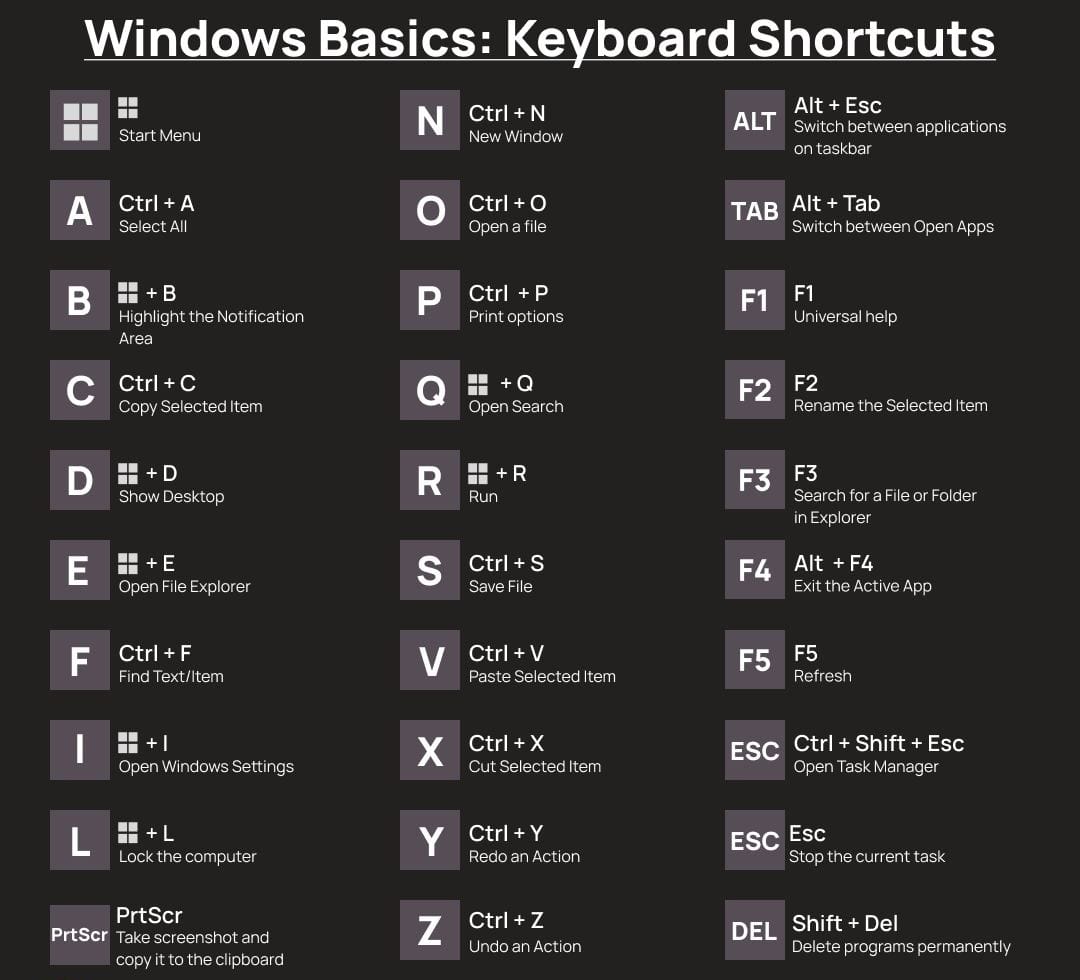
15 Essential Keyboard Shortcuts to Boost Productivity
Work smarter, not harder. Learn 15 essential keyboard shortcuts for text editing, navigation, and browser control that will save you time.
Read More